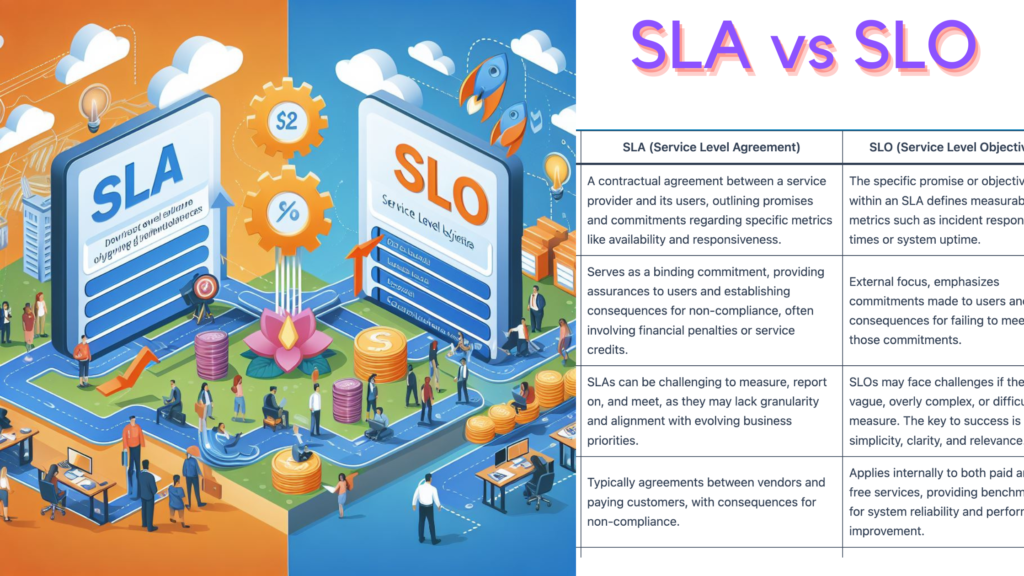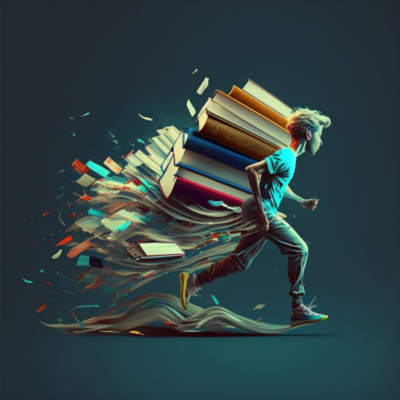
Overview: What is a runbook?
A runbook is a document that describes the steps necessary to carry out a specific process or procedure. A runbook can be thought of as a “playbook” for IT operations, providing a step-by-step guide for carrying out routine tasks and procedures. Runbooks can be used to debug problems, automate tasks, and follow best practices.
Runbook automation (RBA) is the use of software to automate the execution of runbooks. RBA can help to speed up processes and reduce the need for human intervention at predetermined points. Creating runbooks can be a time-consuming process, but there are many tools and resources available to help with this task.
A runbook is a predefined set of best practices and procedures for information technology (IT) operations. Runbooks can be used to automate or semi-automate IT processes. Runbooks can also be used as a debugging tool, as they provide a clear and concise overview of the steps involved in an IT process. Runbooks are often created by IT professionals using automation tools such as runbook automation (RBA) or by following best practices and checklist.
When should you use a runbook?
A runbook is a document that outlines the steps necessary to complete a process or handle an emergency situation. Runbooks can be used to automate processes, or they can be used as a reference for emergency response. Subject matter experts (SMEs) should create runbooks so that others can follow the same steps in the same order to achieve the same results. Escalation procedures should be included in runbooks so that on-call personnel know who to contact in the event of an issue. Database backups should also be included in runbooks so that automated processes can be run in the event of data loss. Runbooks should always be kept up-to-date so that they can be used as an effective tool for process automation or emergency response.
How to create a runbook for your small business
A runbook is a document that contains the procedures to be followed in order to manage a small business. A runbook template can be found online. The permission to use the template must be obtained from the author. Once the permission is obtained, the template can be validated. The runbook contains the procedures that should be followed in order to manage the small business. The escalation procedures should be documented in the runbook. The runbook should also contain screenshots of the procedures. The sme should begin writing the runbook by documenting the procedures. The runbook requires the permission of the sme. Instead of using the template, the sme can identify any necessary changes that need to be made to the runbook.
What is the difference between runbooks and playbooks?
There is a difference between runbooks and playbooks. Runbooks are typically used in software development, while playbooks are used in operational processes. Playbooks are up-to-date and can be used to debug and automate operational processes. They might include metadata, incident management, and automation.
What is an Operations Runbook?
An operations runbook is a document that outlines the steps required to perform common operations tasks. Runbooks are created by subject matter experts (SMEs) and are used to help troubleshoot issues, refresh their memory on emergency response procedures, and automate operations tasks. Runbooks should be kept up-to-date and accessible to on-call staff so that they can quickly reference them during an incident.
What is a Cutover Runbook?
A runbook is a document that describes the steps necessary to complete a specific process or task. In many cases, runbooks can be used to automate repetitive tasks, making them an essential tool for efficiency and consistency. Runbooks can also be used to audit automation processes to ensure accuracy and compliance.
Creating a Runbook Template for Your Company
A runbook is a document that outlines the steps necessary to carry out a specific process or procedure. A runbook template is a pre-defined runbook that can be used as a starting point for creating a new runbook.
Creating a runbook template for your company can be a helpful way to ensure that all of your runbooks are consistent and meet your organization’s standards. To create a runbook template, you will need to decide what information should be included and how it should be organized. You may also want to consider adding a monitoring system to your template so that you can track the progress of each step and identify any areas where automation could be used.
Once you have created your template, you can begin writing your first runbook by following the step-by-step instructions. As you write each step, be sure to include any relevant information such as SSL certificates or application-specific details. Once you have finished writing your runbook, you should perform an audit to ensure that it is consistent with other runbooks in your company.
PowerShell Workflow runbooks
PowerShell Workflow runbooks are a great way to automate repetitive tasks and processes. They provide a graphical interface that makes it easy to see what’s happening behind the scenes, and they can be easily customized to fit your specific needs.
Configure an executable runbook with GitLab
A runbook is a step-by-step guide that describes how to configure and execute a task or process. In the context of DevOps, a runbook can be used to automate tasks such as provisioning new servers, deploying applications, or backing up data.
GitLab is a popular tool for managing code repositories and collaborating on software development projects. GitLab also has built-in support for running CI/CD pipelines. This makes GitLab an ideal platform for hosting executable runbooks.
To configure an executable runbook in GitLab, simply create a new file in your project’s repository and add the steps needed to complete the task or process. Be sure to include any required input values and expected output values. Once your runbook is ready, you can add it to a CI/CD pipeline and trigger it whenever you need to execute the task.
How to create an effective runbook
A runbook is a document that describes the steps necessary to complete a process or achieve a goal. It can be used as a reference for new team members or as a guide for completing a task. Runbooks can be created for any type of process, from simple tasks like resetting a password to more complex ones like deploying a new application.
To create an effective runbook, start by identifying the steps required to complete the process or achieve the goal. Then, write each step in clear and concise language. Be sure to include any relevant information, such as links to resources or contact information for support. Finally, test the runbook to ensure that it is accurate and easy to follow.
Actionable: a runbook for specific tasks
A runbook is a document that outlines the steps necessary to complete a specific task. It can be used as a reference for new employees or as a guide for completing a task that is not often performed. Having a runbook can help ensure that tasks are completed correctly and efficiently.
Accessible: finding the right runbook
A runbook is a document that describes the steps necessary to execute a process or procedure. It is typically used as a reference by those who need to perform the task. The term “runbook” can also refer to the software used to automate the execution of IT operations tasks. Runbooks can be used to document and standardize IT processes, as well as to automate tasks that are performed on a regular basis. When choosing a runbook, it is important to select one that is well-written and easy to understand. Additionally, it is important to make sure that the runbook is accessible to those who need to use it.
Authoritative: a runbook with dependable information
A runbook is an authoritative guide that provides reliable information about how to complete a task or process. Runbooks can be used as standalone documents or as part of a larger system.
Understand runbook automation
A runbook is a set of procedures used to manage and automate system administration tasks. Runbook automation is the process of automating the execution of these procedures. Automation can be used to automate the execution of individual tasks, or to create entire workflow solutions that can be executed automatically, based on conditions that are met.
Create your runbook using FAT FINGER
A runbook is a document that describes the steps taken to complete a process. It can be used as a reference for future use or as a guide for automating the process. Runbooks can be created for many different purposes, such as incident response or runbook automation. A runbook template can be used to create a new runbook.
Problems the Runbook Solves
The runbook is a great way to solve problems. It can help you figure out what went wrong, and how to fix it. It can also help you prevent future problems by helping you understand the system better.
Common Pitfalls of the Runbook
There are a few common pitfalls when it comes to runbooks. First, failing to properly document all aspects of the process can lead to confusion and errors down the line. Second, not keeping the runbook up to date with changes to the system can also cause problems. Finally, not testing the runbook regularly can mean that issues only come to light when there is a real crisis.
What are the Different Types of RunBooks
There are different types of runbooks that can be used to automate tasks in a system. Runbooks can be graphical or workflow-based, and can be created using PowerShell or other scripting languages.
There are three types of runbooks in Azure Automation: PowerShell, Graphical, and Workflow. You can create a runbook in the Azure portal, or you can use PowerShell to create a runbook.
PowerShell runbooks are based on Windows PowerShell. They are ideal for automating tasks that need to be performed on one or more Azure VMs or other Windows-based computers.
Graphical runbooks are based on activities. They provide a drag-and-drop interface for creating a runbook workflow. You can use graphical runbooks to automate tasks that don’t require PowerShell scripting, such as monitoring services, sending email messages, and creating incidents in an ITSM system.
Workflow runbooks are based on Windows Workflow Foundation. They provide a visual designer for authoring workflows. You can use workflow runbooks to automate long-running processes that may span multiple systems, such as provisioning a new user in Active Directory and then adding the user to an Office 365 group.
Runbook automation
Runbook automation is the use of a runbook to automate manual tasks. These tasks could include sending emails, updating the configuration settings of a computer or database, or performing any other repetitive task. Automating tasks allows you to reduce the chances of human error. Also, it allows you to make changes to a computer system without requiring a person to physically go into the system.
Graphical runbooks
Graphical runbooks in site reliability engineering (SRE) are a key component in the SRE process. They provide a framework for the communication of workflows and processes between different teams involved in site maintenance. For example, an SRE engineer might create a workflow to automate the monitoring of an instance’s status. When that workflow is deployed, it creates a graphical representation of the workflow that is shown to other members of the team. If there is any discrepancy between what has been communicated and what has been executed, the workflow can be easily reviewed and adjusted to ensure that the desired outcome is achieved. Graphical runbooks allow SRE engineers to communicate the processes that are used to maintain a particular service.
PowerShell runbooks
PowerShell runbooks in site reliability engineering are designed to simplify complex tasks by reducing the need for repetitive manual steps. For example, they allow an IT administrator to easily deploy and manage applications to hundreds of remote computers. In addition, PowerShell runbooks can be reused by different teams for different purposes. This reduces the amount of custom code that must be written for each task, saving development time and reducing potential errors.
Executable Runbooks
Executable Runbooks in site reliability engineering (SRE) are tools used by engineers to automate the deployment of systems, such as application services and databases.